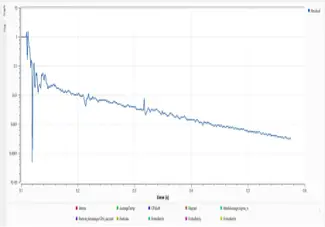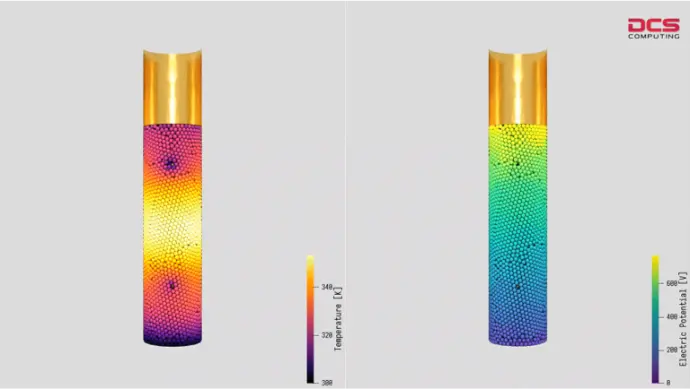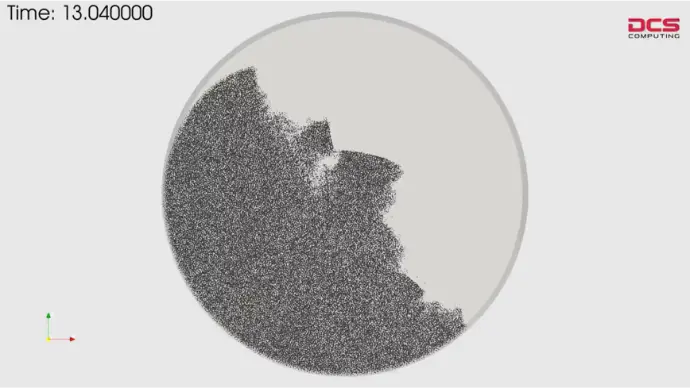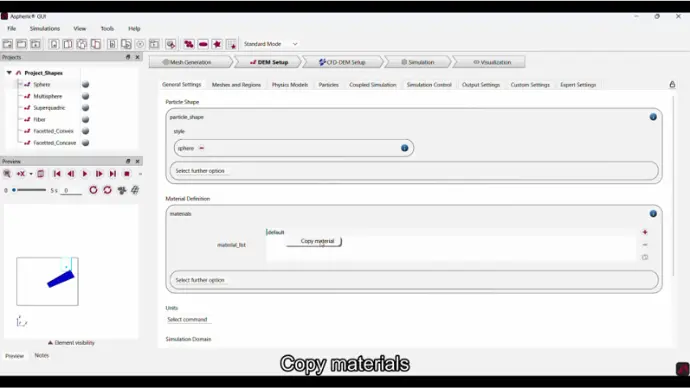Dynamic Simulation Control
A new release brings several key improvements: a dedicated command now enables the calculation of temporal residuals for better monitoring of simulation convergence over time.
Simulations can also be automatically stopped when user-defined criteria are fulfilled, saving time and resources.
Boolean variables can be used to define and combine multiple stop conditions—such as average particle temperature, mesh stress, or kinetic energy—for precise control of simulation workflows.
This feature is fully compatible with CFDEM coupling.
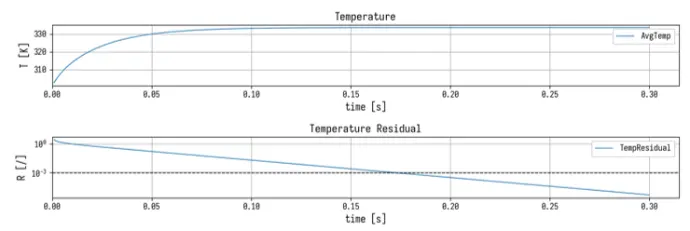
New Electric Conductivity Boundary Conditions
The latest update introduces new capabilities for electrostatic simulations: currents and potentials can now be directly applied to meshes, enabling more realistic boundary conditions.
Additionally, users can measure the electric potential on any mesh surface, providing valuable insights for analysis and model validation.
Faster Case Setup in the GUI
With the latest update, commands such as meshes, particle templates, regions, and more can now be easily copied directly within the GUI.
Materials can also be duplicated with just a few clicks, simplifying model setup and speeding up workflow creation.
Famous "Luding" Contact Model
The well-known Luding contact model has now been implemented, expanding the available options for contact mechanics.
Unlike the previously used Hooke/Hysteresis model, this implementation features a slightly different treatment of tangential forces, closely following Luding’s original formulation for more accurate particle interaction modeling.
Fill Region with All Particle Shapes
The insertion command with mode stream_regionfill now supports all particle shapes, including concave and multisphere geometries.
Particle insertion automatically stops once the defined region is filled, ensuring efficient and controlled packing in complex simulation setups.