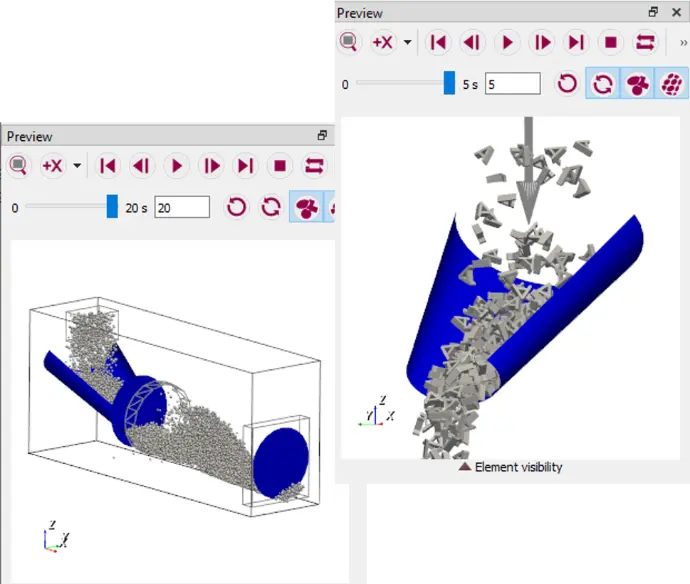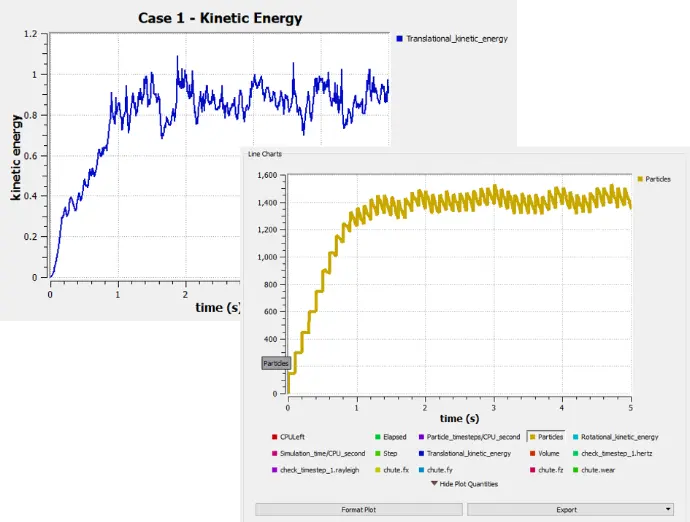New Features and Functionalities
Detailed Collision Tracking
Usability Improvements
Liquid Transport by Particle-Wall Interaction
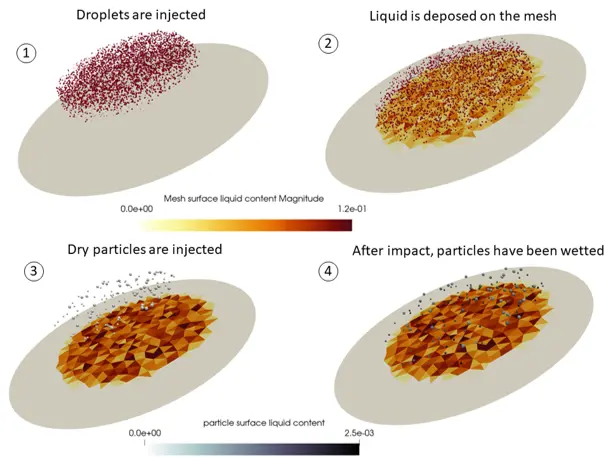
A new feature enables droplets to deposit liquid upon impact with a surface mesh. The deposited liquid is recorded using the liquidContent mesh property.
Dry particles interacting with a wetted surface mesh can subsequently become wetted, allowing the simulation of dynamic wetting processes and surface-liquid interactions.
New Adhesive, Elasto-Plastic Model
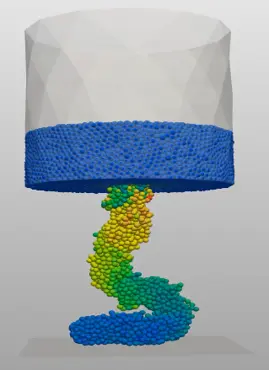
An adhesive, elasto-plastic contact model—commonly referred to as the Edinburgh model—has been implemented to enhance the accuracy of particle interaction simulations.
Model features include:
- Support for both normal and tangential contact behavior
- Full non-linear model formulation
This implementation enables realistic modeling of cohesive and deformable particle systems under complex loading conditions.
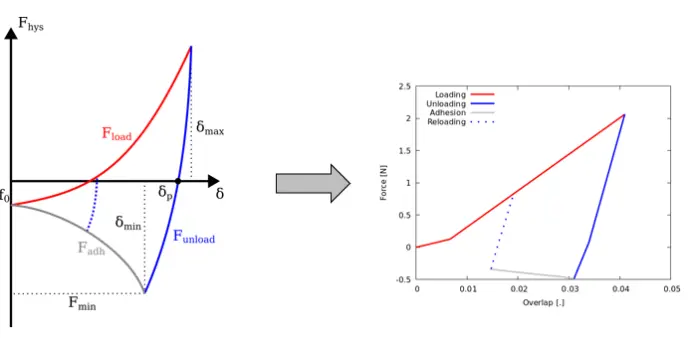
Detailed Collision Tracking
The calculate collision_statistics command enables comprehensive tracking of particle–particle and particle–wall collisions throughout a simulation.
Recorded properties can include:
- Time and time-step of each collision
- Collision position
- Particle velocities
- IDs of involved particles or mesh elements
- Collision angle
In addition, histogram data can be generated by binning collisions based on the normal, tangential, or total collision velocity magnitude, allowing for detailed post-simulation analysis of contact behavior.
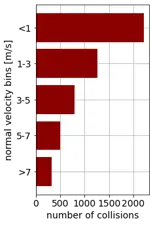
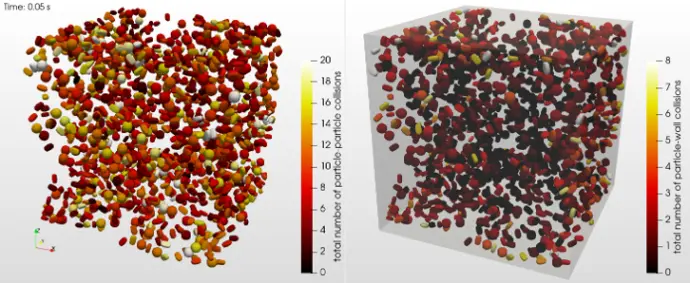
Live Visualization of Simulations Results
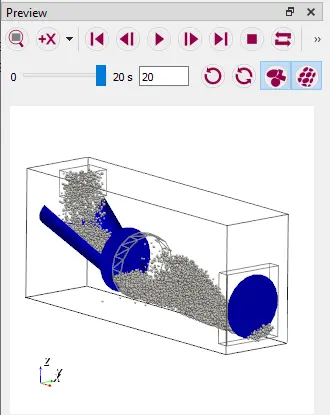
A live-preview feature is now available, allowing real-time visualization of particles and meshes during the simulation run. This functionality provides immediate feedback and facilitates monitoring of simulation progress without requiring intermediate post-processing.
In addition, simulation navigation has been improved with enhanced stepping options, including frame-by-frame navigation (forward and backward), as well as direct access to the simulation start or end. These controls enable more efficient inspection and analysis of simulation states.
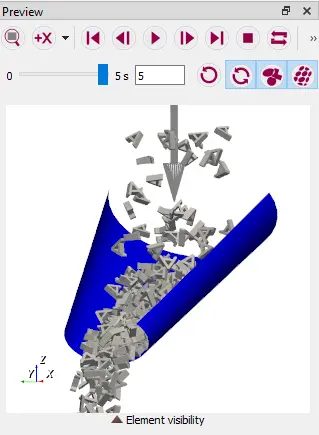
Improved Global Simulation Output
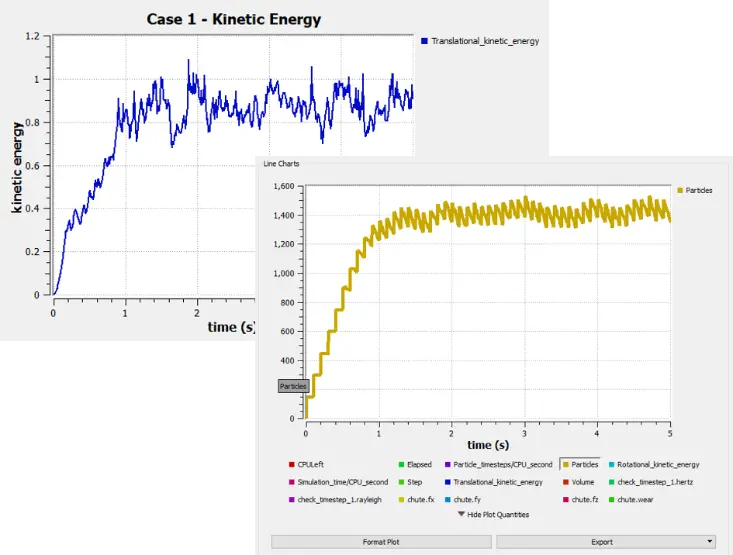
Graph data can now be exported directly, enabling further analysis and integration with external tools.
User interaction with plots has been improved through the separation of the data selection area and the legend, allowing for clearer and more intuitive navigation. Additionally, hovering over plot lines now reveals their associated IDs, facilitating easier identification and interpretation of specific data series.
Usability Improvements
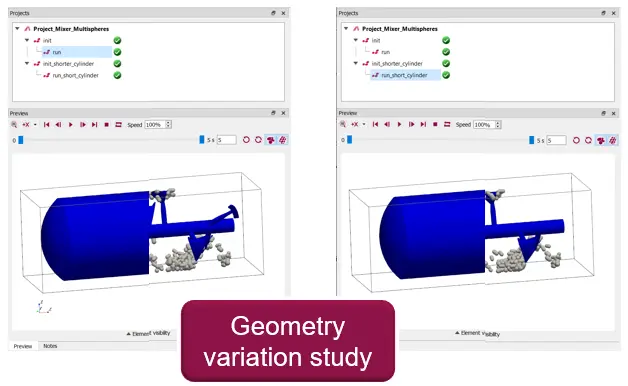
A new "Clone Simulation Tree" feature allows users to duplicate an entire simulation setup—or selected parts of it—for efficient creation of parameter studies and case variations. This significantly streamlines the workflow when managing multiple related simulation cases.
Additionally, a notes area has been introduced, enabling users to attach custom text information—such as case descriptions or configuration remarks—directly within their simulation projects, enhancing documentation and traceability.
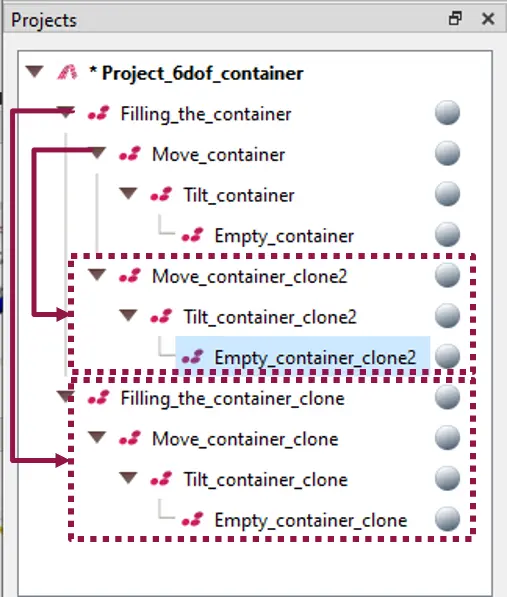
top