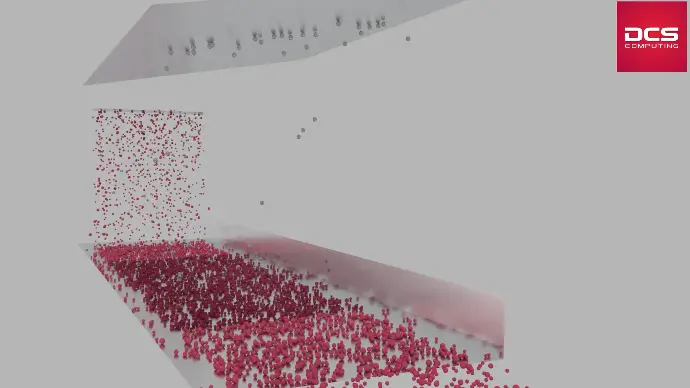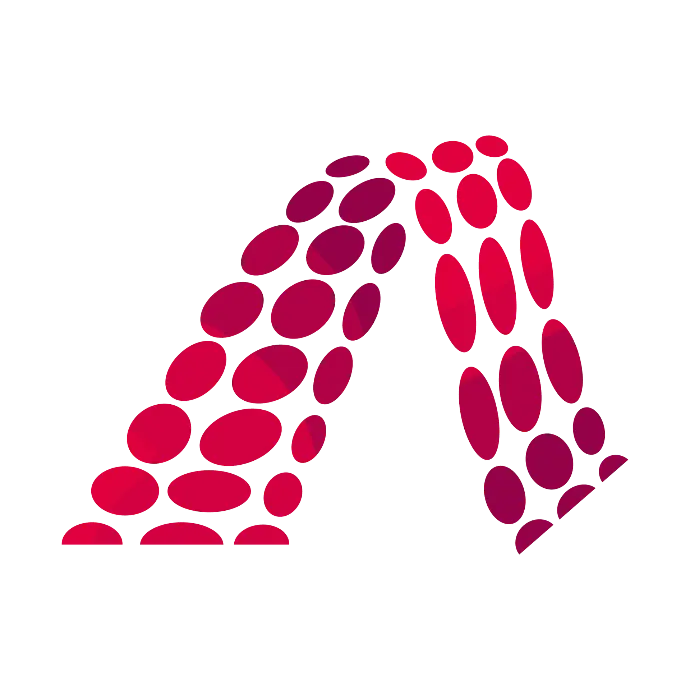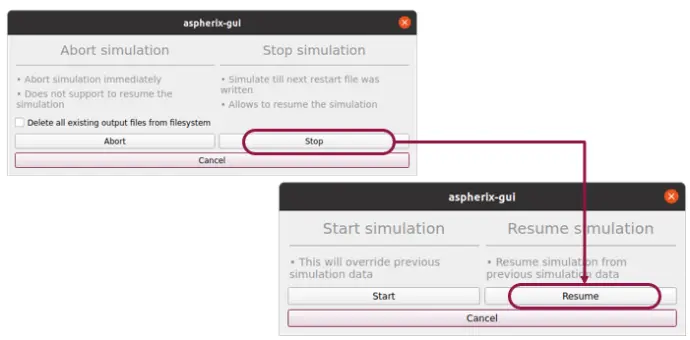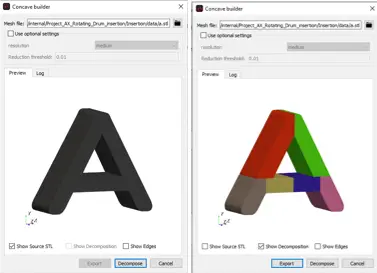New Features and Functionalities
Coupling of DEM to Finite Elements
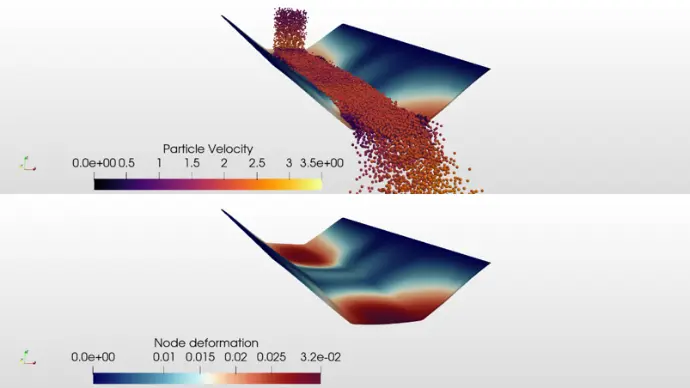
A new coupling between Elmer (FEM) and Aspherix® has been released!
This coupling enables mesh deformation to be computed by Elmer's Elastic Solver, which reacts to stresses imposed by particles within the system. As a result, the mesh itself undergoes dynamic adjustments in response to the forces exerted by the particles. In turn, the particles are able to react to the deformed mesh triangles, creating a more realistic and interactive simulation environment.
This functionality is fully integrated within Aspherix, allowing for seamless workflows and enhanced computational efficiency in complex multi-physics scenarios.
Insertion Enhancements
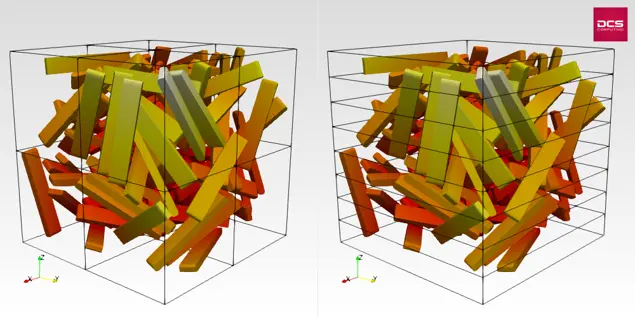
The insertion command has been significantly improved to allow for more efficient and flexible particle initialization, particularly for elongated particle shapes. Key enhancements include:
- Increased packing efficiency within defined regions
- Fewer mandatory keywords, simplifying configuration
- Support for the new insertion_shape option, eliminating the need for mesh definitions
- Integration with the new packing_generator batch option
The packing generator introduces advanced capabilities such as:
- Insertion of particles across processor boundaries
- Consistent and reproducible insertions regardless of processor count or layout
These improvements facilitate scalable and reproducible particle generation in both serial and parallel environments.
Magnetism for All Particles
A new feature enables particles of any shape to behave as magnetic dipoles, supporting both dipole–dipole and dipole–field interactions.
Magnetised particles respond to external magnetic fields, allowing the simulation of complex magnetic phenomena such as particle alignment, chaining, or repulsion depending on the applied field and particle orientation.
Heat Transfer Inside Meshes: Advanced Modes
The mesh_module heattransfer for shell structures has been revised and now supports the following advanced heat_transfer_mode options:
|
heat_transfer_mode |
Description |
|
coefficient |
Heat transfer from an exterior fluid (ambient temperature) through a (layered) wall with varying thickness and conductivity |
|
flux |
Heat flux density in power / area units [W/m2] |
|
power |
Heat flux density in power units [W] |
|
constant |
Fixed temperature in time |
|
legacy |
Available for backward compatibilty |
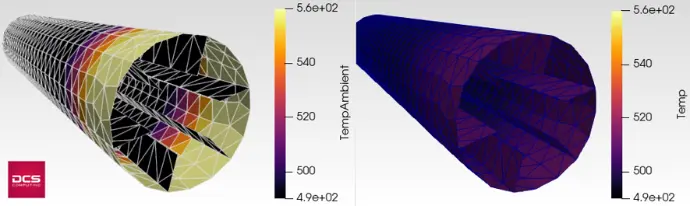
Drag Modeling in DEM
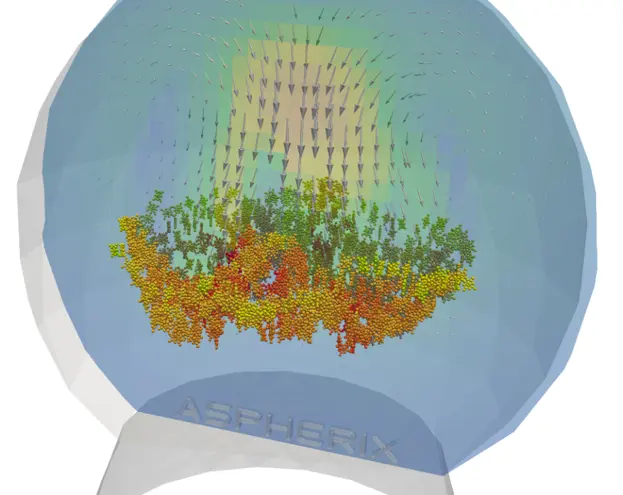
Dragmodels for arbitrarily shaped particles are now directly available within Aspherix®. They are compatible with all types of coupling (1-way and 4-way), and show improved performance in comparison to drag models available thorugh the CFD framework.
The implementation is accompanied by a streamlined and portable syntax, allowing users to activate key physical models—such as CFD coupling, drag force calculations, and buoyancy effects—with minimal code:
enable_cfd_coupling
enable_dem_drag mode dragforce &
model Schiller_Naumann
enable_buoyancy
Property Framework: Inter-Connection of Properties
The newly introduced Property Framework (PF) enables the dynamic adjustment of material properties based on the evolving state of individual particles during a simulation.
Traditionally, material properties are treated as static. However, many physical systems exhibit strong interdependencies between material and particle properties. The PF addresses this by allowing general and efficient definition of such relations.
Example application:
The cohesion of a particle may depend on its surface wetness. Using the PF, the cohesionEnergyDensity (a material property) can be defined as a function of the surfaceLiquidContent (a particle property). A corresponding lookup_file.csv specifies cohesion values for different surface liquid content levels and uses linear interpolation for performance.
During the simulation, this framework ensures that, for each particle interaction, the current particle property value is used to dynamically determine the appropriate material property—enabling more realistic and responsive modeling of complex behaviors.
Start / Stop Functionality
Simulations can now be paused and resumed at a later time without loss of data or continuity. This functionality enhances flexibility in resource management and long-running computations.
Post-processing tools such as ParaView and OVITO continue to display the complete simulation history—from start to finish—ensuring consistent and uninterrupted data visualization across multiple sessions.
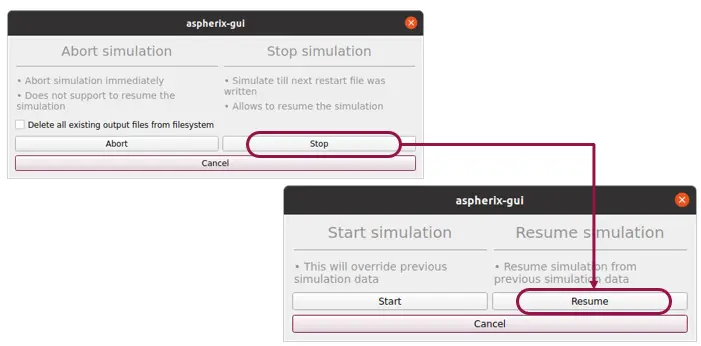
Concave Particle Builder - Visualization
The concave particle builder has been extended with a dedicated graphical window that visualizes the constructed particle mesh along with all its components.
This enhancement provides immediate visual feedback during particle design, facilitating the creation and verification of complex concave geometries directly within the user interface.


Parameter Tracking in Calibration
A new parameter tracking feature in Aspherix® Calibration enables the definition of relationships between simulation parameters, reducing the number of independent variables in a calibration process.
Previously, the number of unknown parameters directly determined the dimensionality of the calibration. With this new approach, parameters can now be dynamically updated based on a target parameter using defined relationships, including:
- Multiplicative factors
- Additive offsets
- Polynomial expressions
This functionality allows for a reduction in the dimensionality of the calibration space, significantly decreasing the computational effort and overall simulation time required for parameter studies.